In this tutorial, we will see how to avoid CCAvenue Error Code 10002 Merchant Authentication Failed!
This CCAvenue Error Code 10002 problem is a usual problem that occurs after connecting our application to the CCAvenue payment gateway. But, it is not a big issue to solve. This problem can be solved as easily as changing few lines code.
CCAvenue is one of the leading online payment gateway service provider similar to other popular providers PayPal, Citrus, PayUMoney etc. Easy integration is an advantage of CCAvenue payment gateway.
This CCAvenue Error Code 10002 problem is a usual problem that occurs after connecting our application to the CCAvenue payment gateway. But, it is not a big issue to solve. This problem can be solved as easily as changing few lines code.
CCAvenue is one of the leading online payment gateway service provider similar to other popular providers PayPal, Citrus, PayUMoney etc. Easy integration is an advantage of CCAvenue payment gateway.
How to avoid the CCAvenue Error Code 10002 Merchant Authentication Failed!
This error occurs when we don't use right options suggested by CCAvenue while integrating them into the application. Following are few reasons of this error:
Incorrect Merchant ID
Incorrect Working Key
Incorrect Access Key
URL of the registered website
User mostly do the mistake on using above four option while integrating CCAvenue in the application, which ultimately causes an error CCAvenue Error Code 10002 Merchant Authentication Failed!
Incorrect Access Key
URL of the registered website
User mostly do the mistake on using above four option while integrating CCAvenue in the application, which ultimately causes an error CCAvenue Error Code 10002 Merchant Authentication Failed!
Common mistakes user does
While integrating an application with CCAvenue user either uses wrong details (as given in the above list) or uses the wrong URL.
For example, if user is registered with http://xyz.com, still tests flow on localhost application, say http://localhost/xyz/. This is a wrong way to test. If you are registered with http://xyz.com, you should always upload the code on the remote server with domain name http://xyz.com and then test the payment gateway integration on that server.
So, in this tutorial we have discussed how to avoid CCAvenue Error Code 10002 Merchant Authentication Failed!. Hope, this is useful for you to avoid the error caused by minor mistakes. Please share this post if you like this.
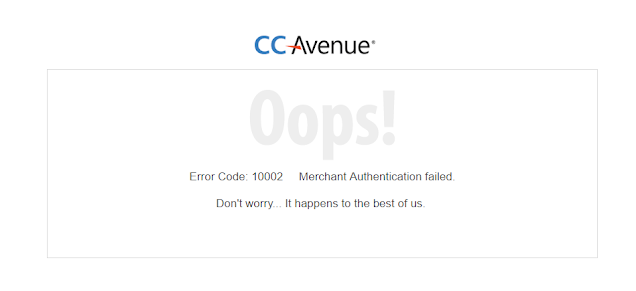
0 Comments